Why Google Ads?
Google Ads is one of the most powerful tools for driving targeted traffic to your website. Unlike traditional advertising, where you pay for exposure, Google Ads only costs you when someone clicks on your ad. This means every dollar spent is going towards bringing potential customers directly to your site.

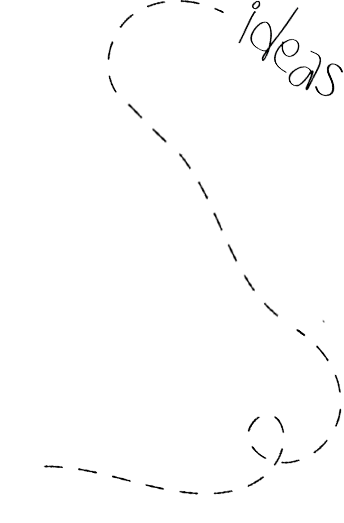
Our Google Ads Management Services
Ensuring Maximum Return On Your Investment
At SLINKY, we take a comprehensive approach to managing your Google Ads campaigns. From initial setup to ongoing optimization, we handle every detail to ensure maximum return on your investment.
Initial Setup and Strategy
Understanding Your Business Goals
We start by getting to know your business inside out. What are your goals? Who is your target audience? What makes your products or services unique? This understanding forms the foundation of a tailored Google Ads strategy that aligns with your business objectives.
Keyword Research
Keywords are the backbone of any successful Google Ads campaign. Our team conducts extensive research to identify the most relevant and high-performing keywords for your business. We look at search volume, competition, and user intent to ensure we’re targeting the right terms.
Ad Creation
Creating compelling ads is an art. Our creative team crafts ads that not only capture attention but also encourage clicks. From the headline to the call-to-action, every element is designed to drive results.
Campaign Management & Optimization
Monitor Performance. Analyzing Key Metrics.
Monitoring and Reporting
Once your campaign is live, we don’t just sit back and relax. We continuously monitor its performance, analyzing key metrics such as click-through rates, conversion rates, and cost-per-click. This ongoing analysis allows us to make data-driven decisions to enhance your campaign’s effectiveness.
A/B Testing
We believe in constant improvement. Through A/B testing, we experiment with different ad variations to see what resonates best with your audience. This process helps us refine your ads and improve their performance over time.
Bid Management
Effective bid management ensures you’re getting the most out of your budget. We use advanced strategies to adjust your bids based on performance, competition, and changing market conditions. This way, you’re always bidding optimally for the best results.


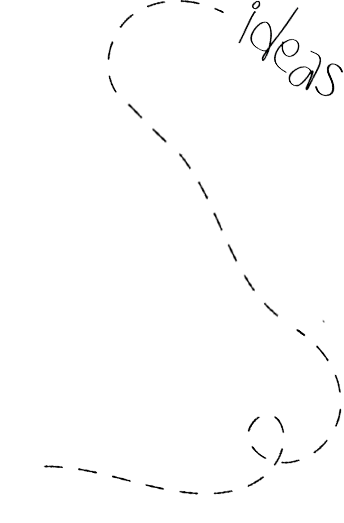
Google Ad Remarketing
Re-engage Users
Remarketing Campaigns
Have you ever browsed a website, left without making a purchase, and then seen ads for that site everywhere you go online? That’s remarketing in action. It’s a powerful way to re-engage visitors who have shown interest in your products or services but didn’t convert on their first visit.
Tailored Remarketing Strategies
We design remarketing campaigns that bring potential customers back to your site. By targeting users who have already interacted with your brand, we increase the likelihood of conversion and maximize your ad spend’s efficiency.
Shopping & Product Listings
Visually Rich Ads
Google Shopping Ads
For eCommerce businesses, Google Shopping Ads are a game-changer. These visually-rich ads showcase your products directly in Google’s search results, complete with images, prices, and product details.
Optimizing Product Listings
We help you set up and optimize your Google Shopping campaigns to ensure your products get the attention they deserve. From feed optimization to bid management, we cover all aspects to boost your sales.
Local Services Ads
If you’re a local business, Google Local Services Ads can be incredibly effective. These ads appear at the very top of Google’s search results and are designed to connect users with service providers in their area.
Connecting with Local Customers
We help you set up and manage your Local Services Ads to connect with customers in your vicinity. By targeting specific geographic areas, we ensure your ads reach the right audience at the right time.
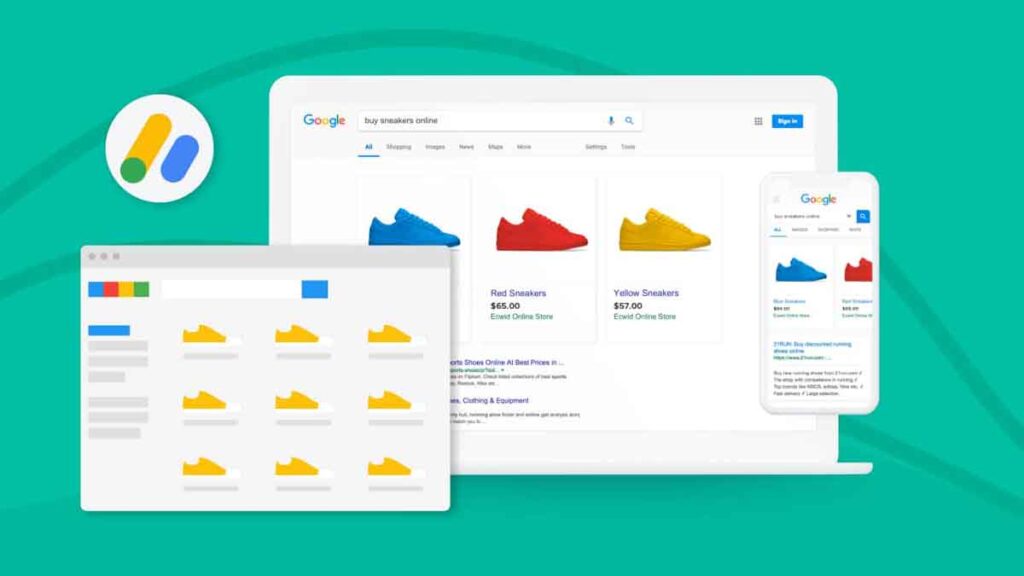

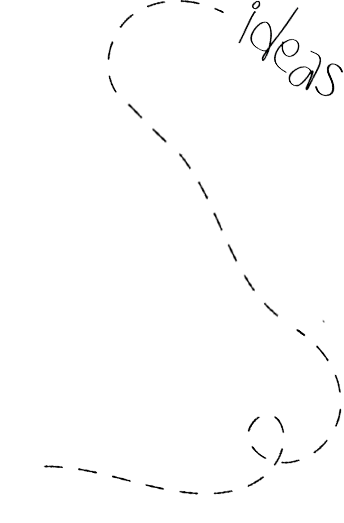
Real-Life Success Stories
Case Study Previews
Slinky Digital came highly recommended by a client of mine who they had been working with for many years. They helped us through the digital marketing process and set everything up so we could easily understand the process. We highly recommend them too.
Danny Kildare
Danny Kildare Photography
Sydney, NSW
Excellent team, driven to provide the best digital marketing and web design. Very happy with the outcomes. We love our website and our customers do too.
David Lewis
Beats GX
Why Choose SLINKY Digital?
Expertise & Experience
With years of experience managing Google Ads campaigns across various industries, our team knows what it takes to succeed. We stay up-to-date with the latest trends and best practices to ensure your campaigns are always ahead of the curve.
Customized Strategies
We don’t believe in one-size-fits-all solutions. Every business is unique, and so are our strategies. We tailor our approach to meet your specific needs and goals, ensuring maximum impact and return on investment.
Transparent Reporting
We believe in full transparency. You’ll receive regular reports detailing your campaign’s performance, including what’s working and what needs improvement. Our clear and concise reporting ensures you’re always in the loop.
Dedicated Support
When you work with SLINKY Digital, you’re not just another client. You’re a partner. Our dedicated support team is always available to answer your questions, provide insights, and make adjustments to ensure your campaigns are running smoothly.

Ready to Transform Your Business with Google Ads?
Increase Traffic, Boost Sales

Don’t let your competitors steal the spotlight. Take control of your online presence with SLINKY Digital’s expert Google Ads Management services. Whether you’re looking to increase traffic, boost sales, or grow your brand, we’re here to help you succeed.
Get in touch with us today for a free quote and let’s start crafting a Google Ads strategy that delivers results. Call us today or Schedule Your Consultation.
Let’s make your business the next success story!
By choosing SLINKY Digital for your Google Ads Management, you’re choosing a partner dedicated to your success.
Let’s take your business to new heights with precision, creativity, and proven strategies. Ready to get started? Contact us now and watch your business thrive!